
使用关键帧在 Blender 中为某些属性设置动画后,您可以编辑它们对应的曲线。当某物被“动画化”时,它会随着时间而改变。该曲线显示为称为F曲线的东西。基本上F曲线所做的是两个动画属性之间的插值。在 Blender 中,为对象设置动画意味着更改其属性之一,例如对象的位置或比例
After animating some property in Blender using keyframes you can edit their corresponding curves. When something is “animated”, it changes over time. This curve is shown as something called an F-curve. Basically what an F-curve does is an interpolation between two animated properties. In Blender, animating an object means changing one of its properties, such as the object’s location, or its scale.
支持软件 Blender 2.8, 2.81, 2.82, 2.83, 2.9, 2.91, 2.92, 2.93, 3.0, 3.1
链接:https://pan.baidu.com/s/1PiAMfbHN_WS56qIeRsRVuQ?pwd=ht4u 提取码:ht4u
常见问题
1付费资源下载如遇问题,右下角微信联系客服!
2.本站非常重视知识产权,如有侵犯任何第三方合法权益,请及时联系我们将删除相关文章!
3.由于客服精力有限,只针对回答付费资源遇到的问题,免费资源问题还请您自行解决,希望理解!
本站默认解压密码为www.vfxcool.com或vfxcool.com 输入时不要有空格





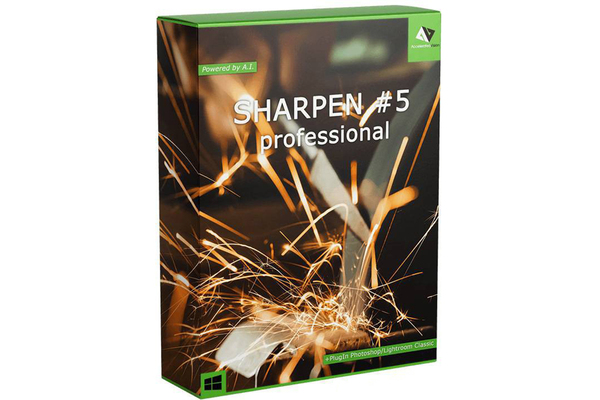

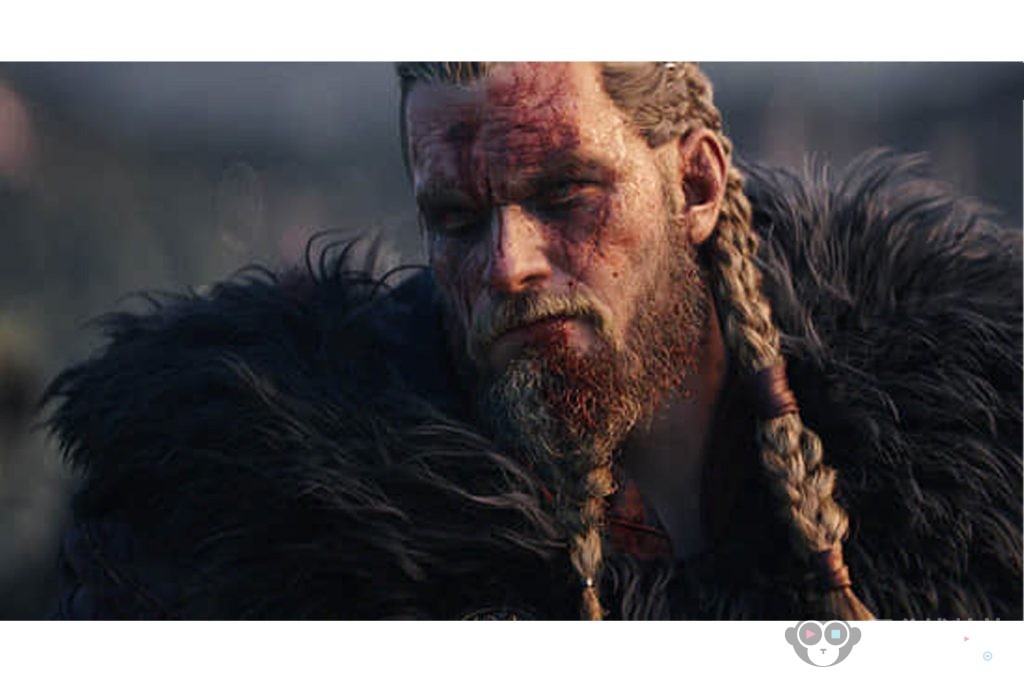
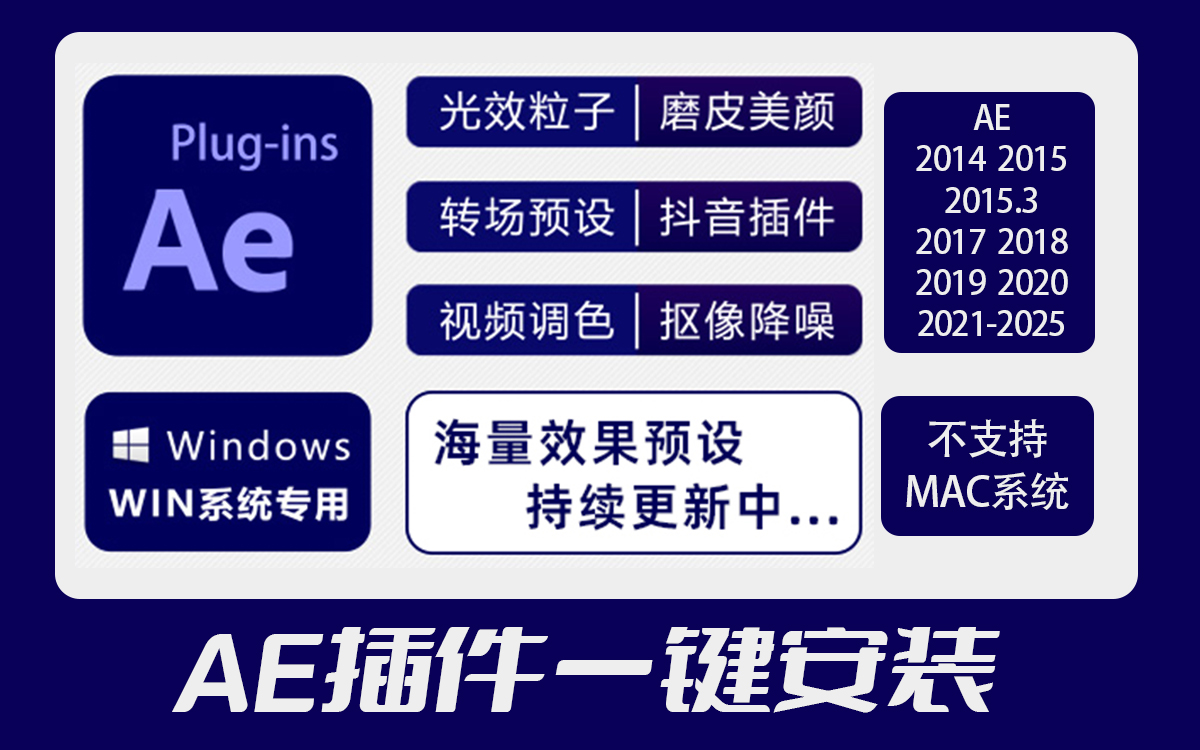

评论0